Edibrain is a free of charge EDIFACT viewer and validation service. Edibrain displays EDIFACT files in a human readable format, even messages, that are broken or invalid.. It supports all official releases of UN/EDIFACT developed by the UN/ECE. Even subsets like EANCOM can be displayed by using the underlying UN/EDIFACT directory.
If a real EDIFACT file is not available, Edibrain offers the possibility to browse the directories and all the containing different message types. It helps in understand the meaning of segments, groups, data elements or even values in code lists. By getting a graphical overview about the structure of as message it becomes easy to analyze and understand the complexity of EDI message file.
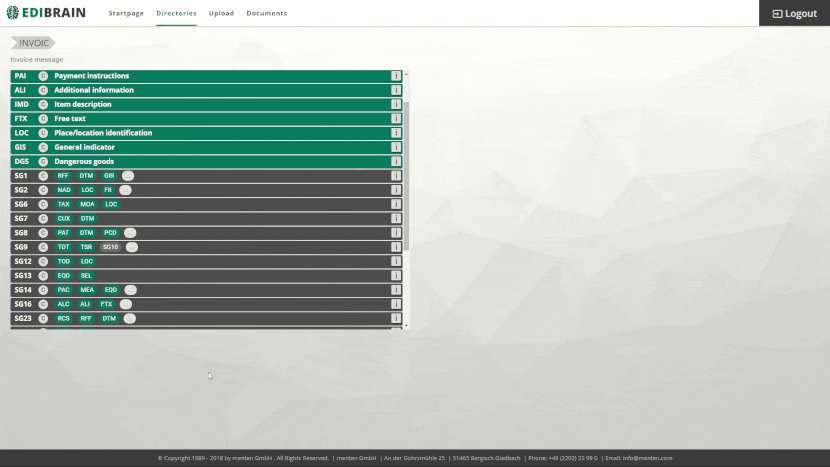
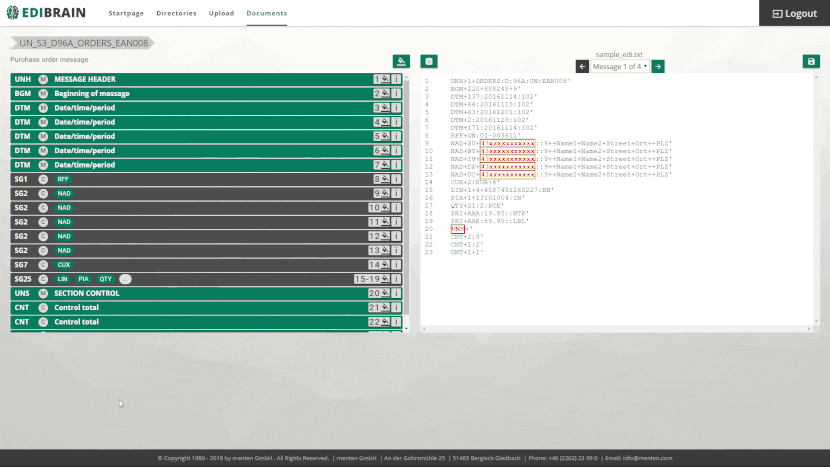
Edibrain helps in making the daily work of an edi consultant or edi administrator much easier. By displaying the original EDI file side by side with a structural overview of the underlying message structure definition, the content can be browsed and analyzed easily. As this view is interactive, a simple click on a specific location in the file will directly display the corresponding documentation in the message structure view.
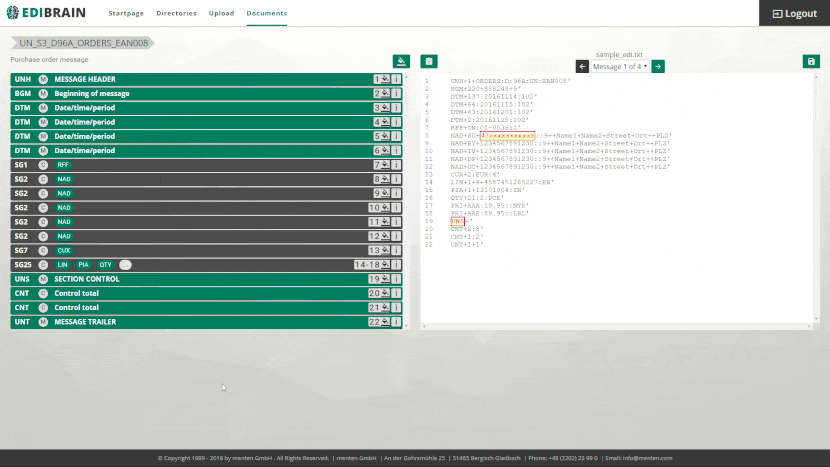
The Edibrain viewer and validator can be used to identify syntax errors in any EDIFACT file. The validator verifies the whole message even if some parts are corrupt due to errors in previous messages. In the side-by-side view all errors are highlighted directly in the EDIFACT data stream. Additionally a central overview contains a list of all errors found in all of the EDI files content.
A file that has been opened using EdiBrain can be saved for later use. This way it is easy to create a repository of sample EDI files or to be able to continue working on an EDI file later. The saved files also include user defined color highlighting that had been applied which will also restore if the file is later loaded again into the Edibrain viewer and validator.
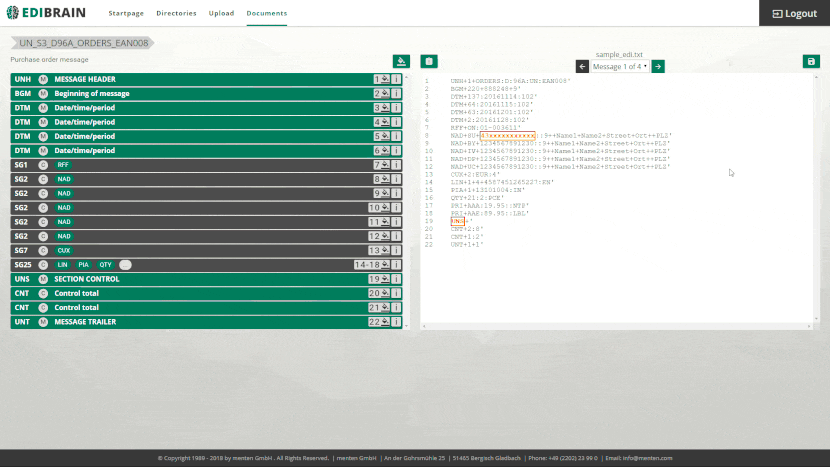
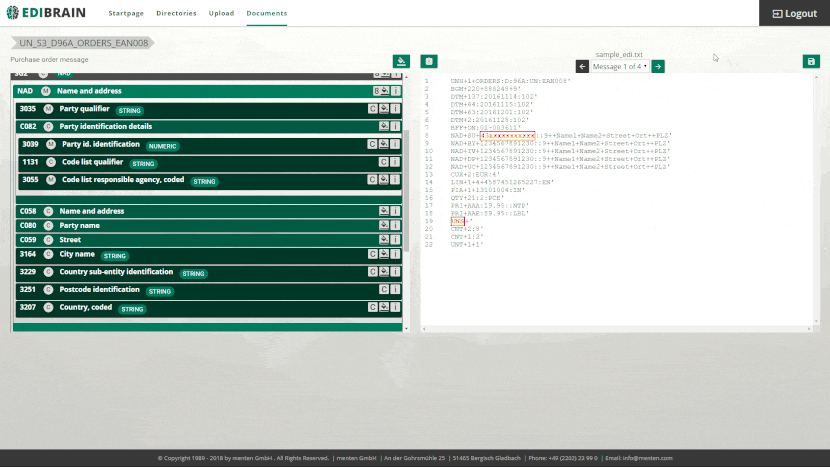
When it comes to EDI it is all about sharing information about EDI documents within a team. With Edibrain a link to an EDI file loaded in an account can be easily shared with others, even if they are not registered with Edibrain. If recipients open the link, they have full access to the Edibrain viewer and validator and can see the file with all annotations, error reports and highlights that were existing at the time the link was created.
To use the full functionality of Edibrain with the ability to load, analyze and save EDI documents, it is required to create an account. This account is free and only requires a onetime registration. Existing customer of i-effect or menten can use their existing Helpdesk account credentials to login directly without being required register again.


Are you looking for a modern EDI software?
Click on the button below to learn more about i-effect, EDI on IBM i.